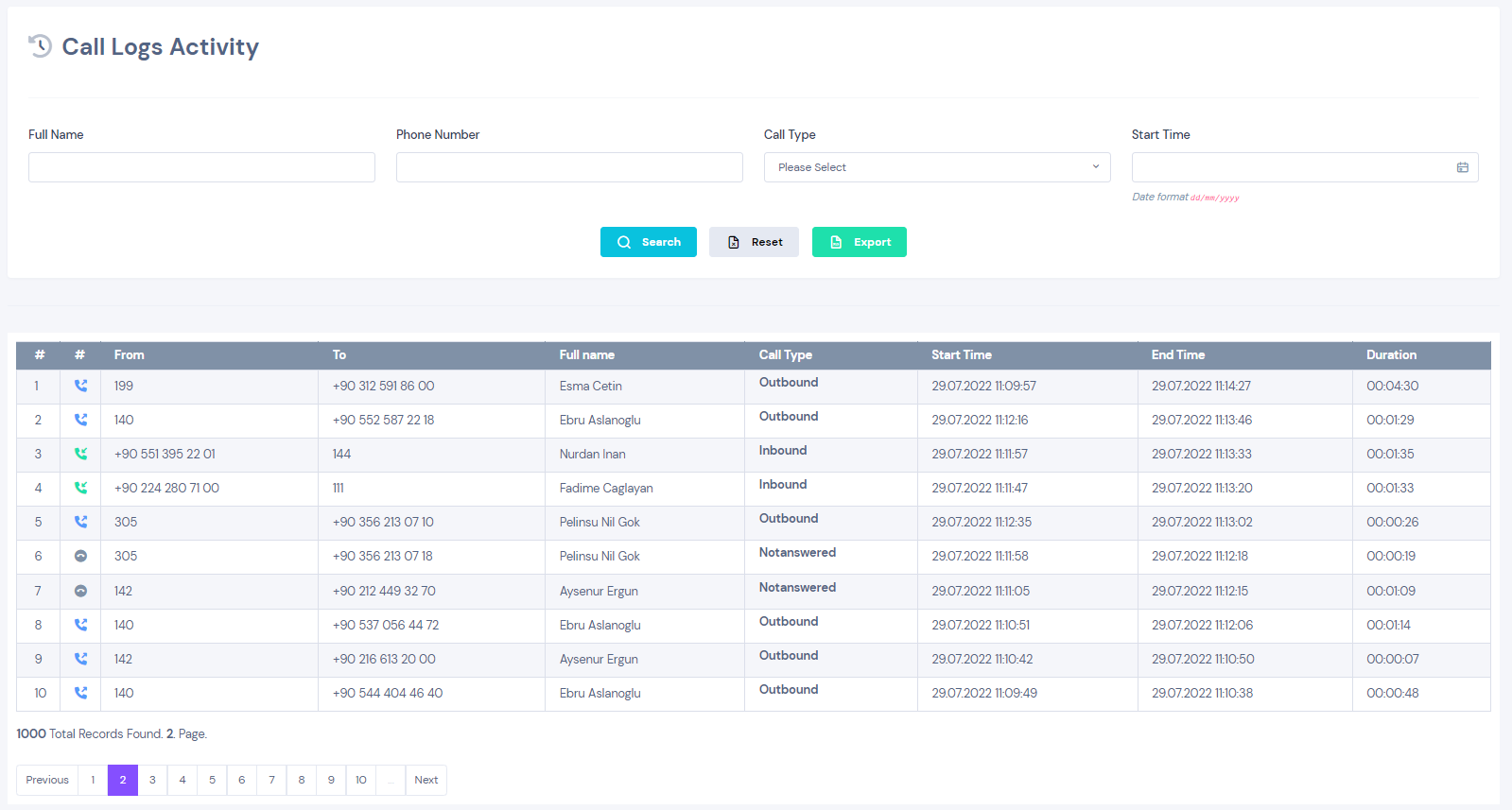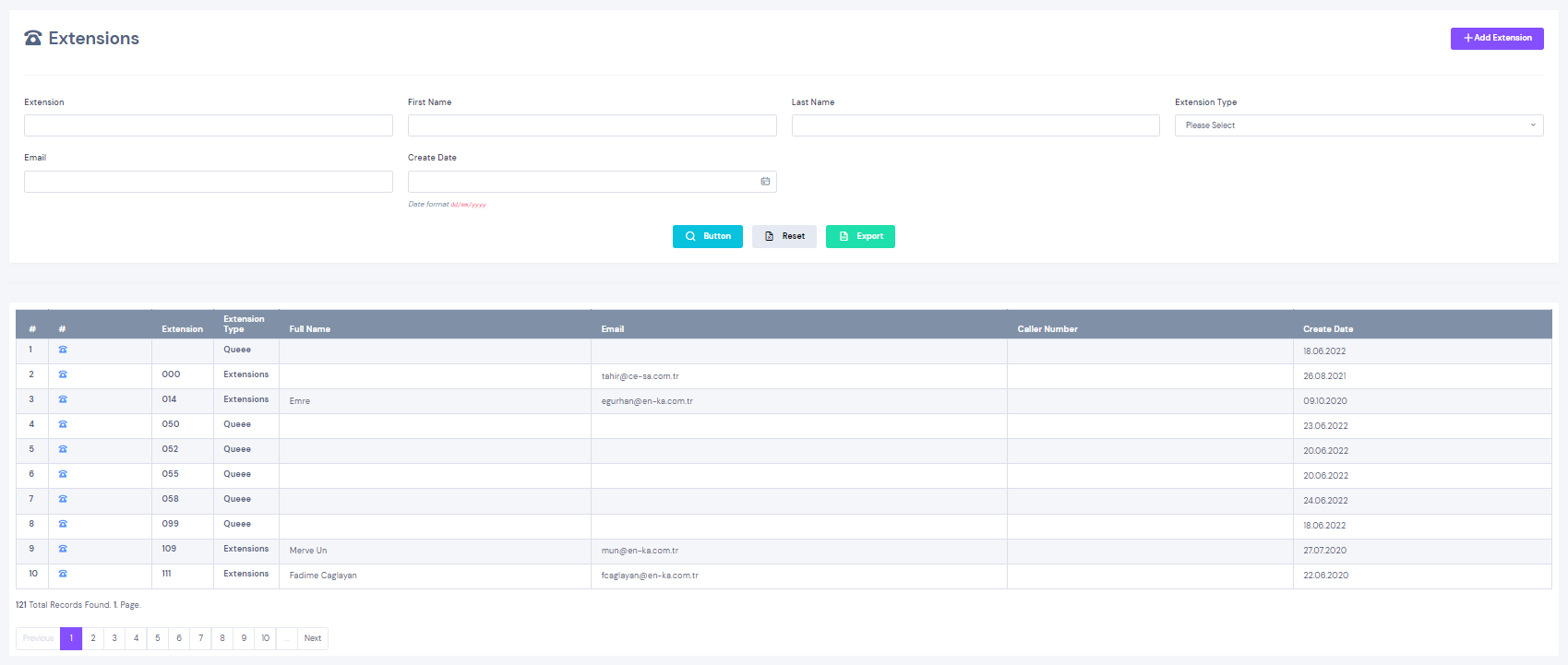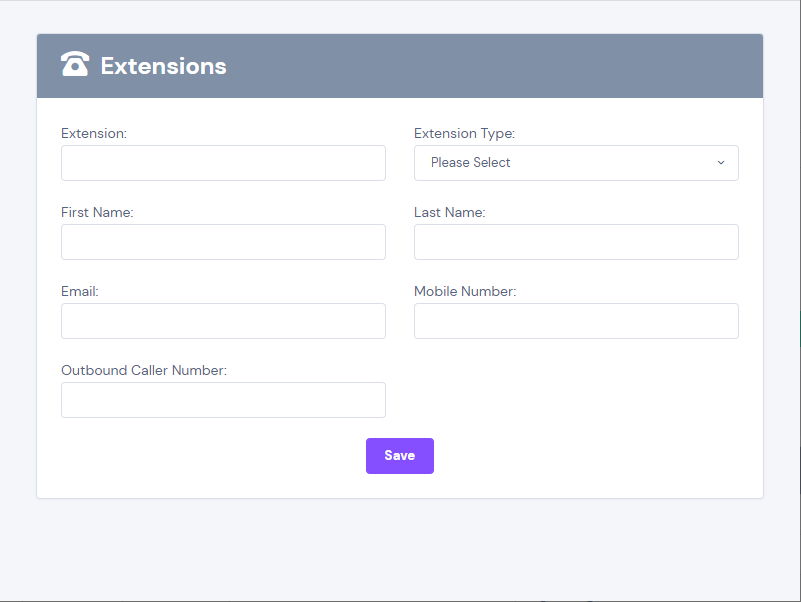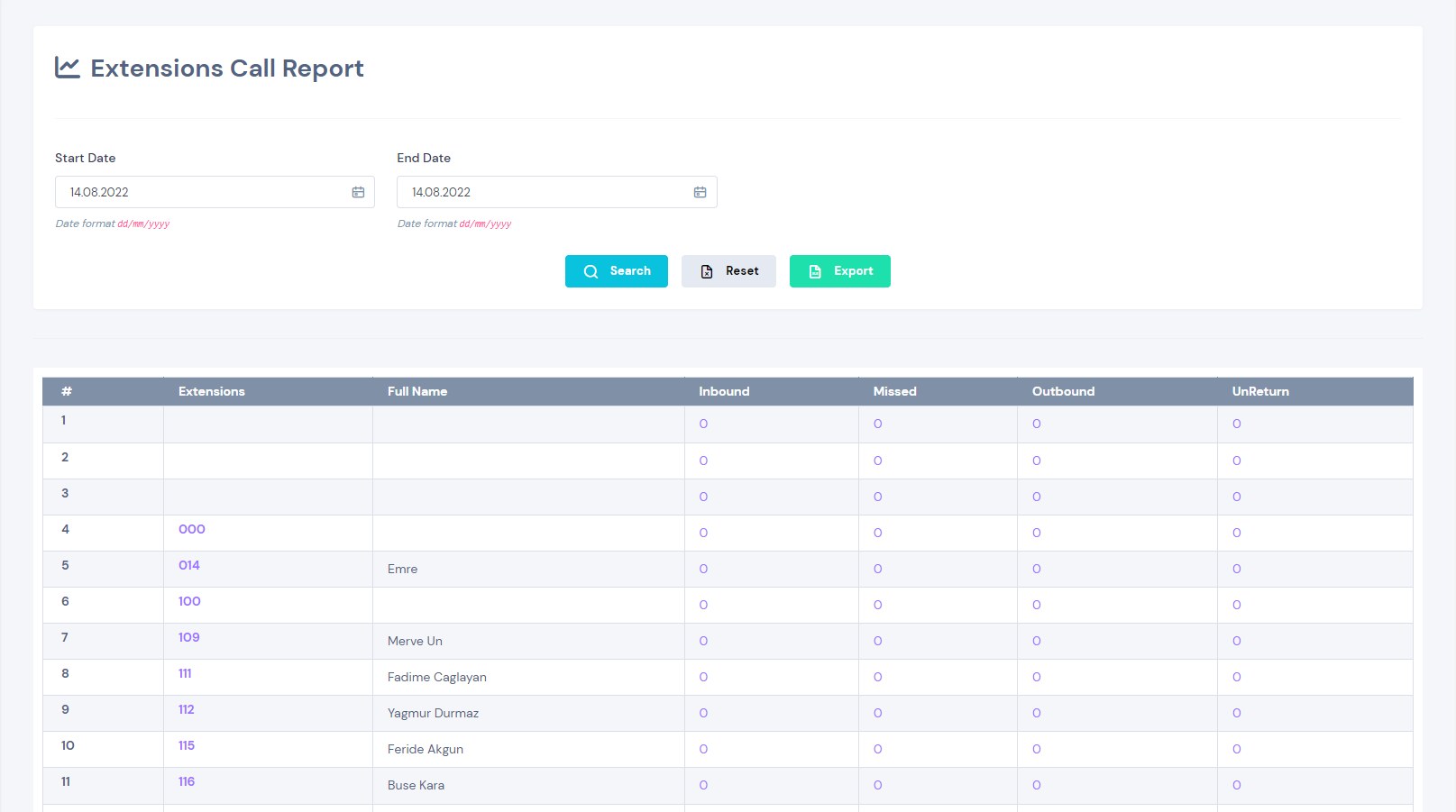Call Activity Module
The operation principles of the Call Activity module will be explained with graphics in this guide. You can learn any information you wonder about each function of the module here. In this context, this guide explained each sub-module separately.
Call Logs Activity Search Screen
Users logging into the call logs activity page can access call logs for each search type. Each of the call logs includes information such as the called number, name, type, start & end times, and call duration. Thanks to this screen, which also allows filtering for each data type, you can track the call logs of your company and use them when needed. Thus, you can obtain data about the calls of your company, which you can present to the relevant organizations and companies when needed. Also, you can save the data to your computer in excel format with the export option available on the page and make the necessary adjustments on this file.
Extensions Search
The extension page is the page, where the extensions of the company are listed. Here, as you can view all extensions, you can also make calls by using these extensions. Also, you can make assignments for each extension and determine the users of the extensions. As you can adjust them in the future, you can also add new extensions. Just like on most of the other pages, you can use the export option to get the data in Excel format and prepare detailed reports. You can click on the phone icon to adjust the extensions, update data or type new data.
New Extensions
The "Add Extension" button on this page allows you to access the page, where you can add new extensions. Here, you can add new extensions or change the data of an existing extension. The screen and required data, when you click on the button, are as follows:
Extensions Call Report
In fact, this screen has a reporting function and allows the users to view the incoming and outgoing call logs of the employees in detail. You can filter these logs according to date, use the export button to get the data in Excel format, and use this data for reporting. In other words, in fact, this page serves to report the extension call page.