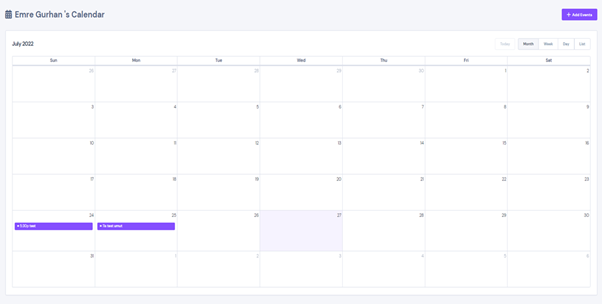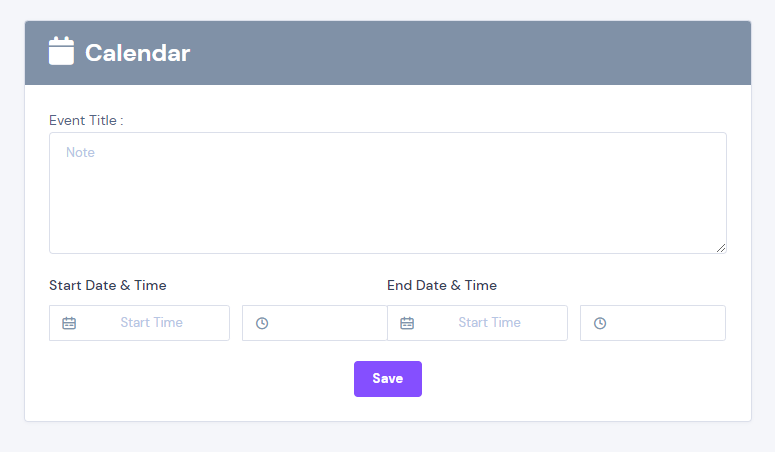Calendar
The Calendar Dashboard offers a solution in which you can add and edit operations to be carried out within the scope of your company's activities. You can manage the weekly, monthly, quarterly, or annual planning of your company here. Also, you can turn the logs of relevant days into the list by clicking on the "List" button. You can edit or delete any reminders you are going to add to the Calendar section.
New Activity
The above image is the screen you are going to view when you click on the "Add Activity" button to add a new activity to the Calendar. You can add a new activity by simply filling out the required information here. Also, you do not have to assign the activities just for a specific day and set them according to a certain time period.